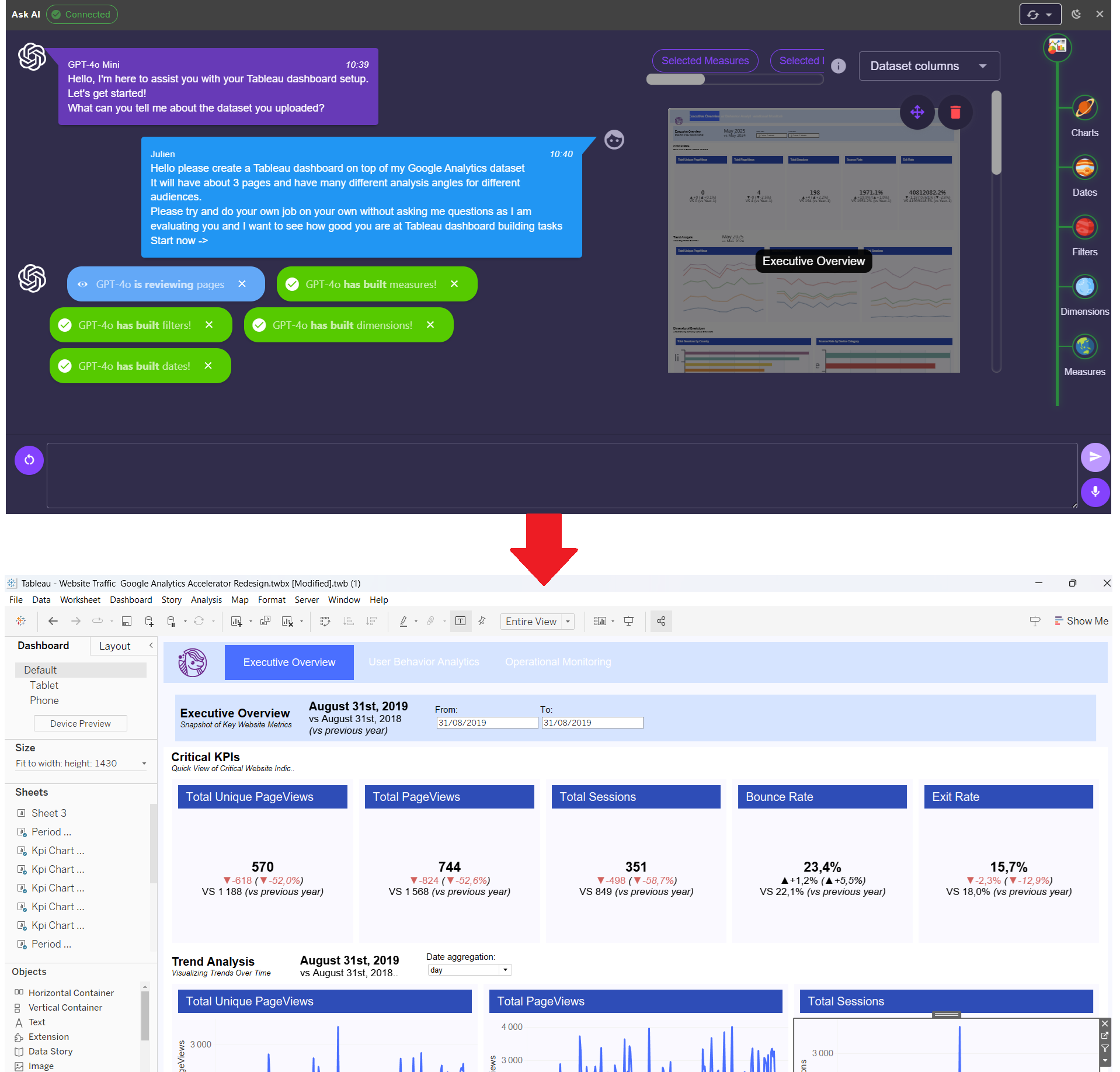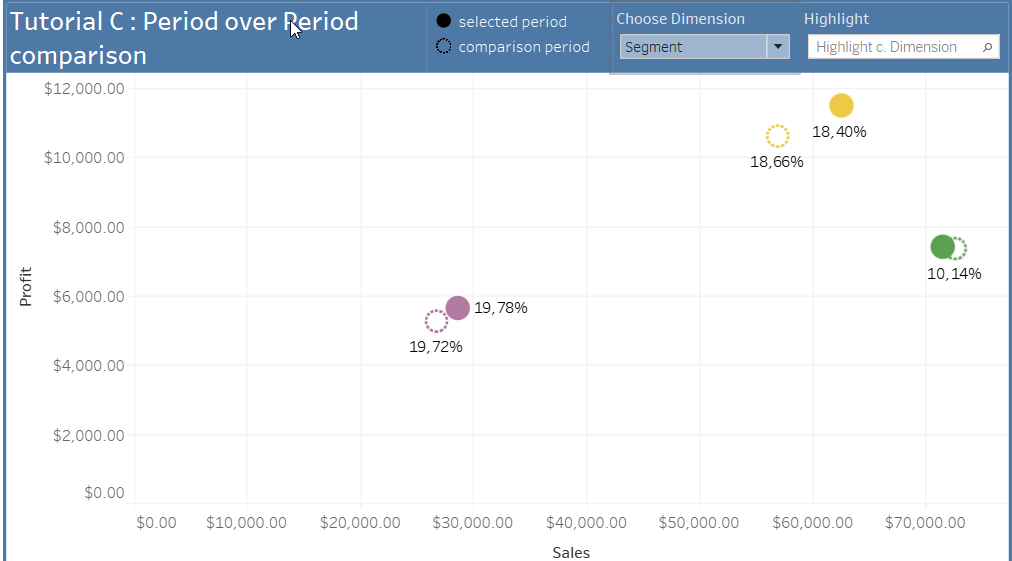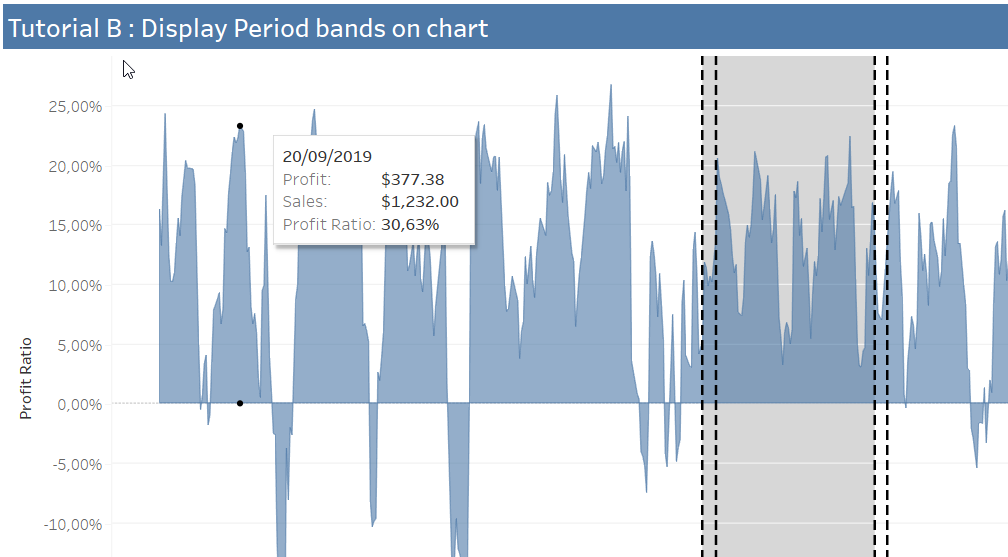Artículo
Top 3 Ways to Build Tableau Dashboards in 2025: Manual, Accelerators, and AI-Powered Ponychart
Top 3 Ways to Build Tableau Dashboards in 2025: Manual, Accelerators, and AI-Powered Ponychart

Top 3 Ways to Build Tableau Dashboards in 2025: Manual, Accelerators, and AI-Powered Ponychart
Discover the pros and cons of crafting Tableau dashboards by hand, kick-starting with dashboard accelerators, or leveraging AI to create Tableau dashboards with Ponychart’s Tableau Chat GPT integration.
Introduction to Tableau Maker Options
Searching for a Tableau maker? You have three leading choices:
- Tableau Desktop (Manual): Build every sheet, calculation, and layout by hand.
- Tableau Desktop + Dashboard Accelerators: Start from a template and customize.
- Ponychart (AI-Powered): Upload your workbook, chat with ChatGPT (or Claude, Gemini, etc.) to design dashboards, then download a polished Tableau file.
1. Tableau Desktop (Manual)
Overview
- Setup Effort: High — assemble each KPI card, chart, and container yourself.
- Speed to First Draft: Days to weeks.
- Customization Flexibility: 100% control.
- AI Assistance: None to limited.
When to Use
- You are a Tableau expert with a very specific requirement/vision.
- You need to build highly complex calculations or custom SQL.
- In-house Tableau expertise available.
- Advanced analytics beyond templates.
2. Tableau Desktop + Dashboard Accelerators
Overview
- Setup Effort: Medium — import a free accelerator template from Tableau Exchange, then adapt.
- Speed to First Draft: Hours to days.
- Customization Flexibility: ~80% — templates cover common use cases but it may take some time to adapt.
- AI Assistance: None (for now).
When to Use
- Fast start on typical dashboards (e.g., Sales Overview).
- Comfortable tweaking templates in Desktop.
- No need for conversational edits or AI to create Tableau dashboard features.
3. Ponychart: The Ultimate AI-Powered Tableau Maker
Overview of Ponychart’s Tableau Chat GPT Integration
- Setup Effort: Low — upload your
.twb/.twbxfile to Ponychart’s web app. - Speed to First Draft: Minutes.
- Customization Flexibility: ~90% — AI sub-agents work from your Chat GPT prompts.
- AI Assistance: Extensive — sub-agents handle metrics, dimensions, filters, dates, design, and layout.
- Learning Curve: Minimal.
When to Use Ponychart
- You are a beginner in Tableau.
- You are an expert Tableau user who wants to get to a working draft faster.
- Common dashboarding use cases (e.g., KPI cards, trend charts, filters, nav bar).
- Fast start on typical dashboards (e.g., Sales Overview).
Key Features for AI-Driven Dashboard Creation
- Reliable
.twb/xI/O: Read/write native Tableau files. - Chat GPT Sub-Agents: Dedicated bots build KPI cards, set hierarchies, style charts, and arrange containers.
- Real-Time Preview: See an in-browser mock-up before downloading.
- Interactive Edits: Ask Chat GPT to tweak colors, chart types, and filters.
- Desktop-Ready Output: Download a clean
.twbxto open in Tableau Desktop.
Side-by-Side Comparison of Tableau Maker Methods
| Feature | Desktop (Manual) | Dashboard Accelerators | Ponychart (AI-Powered) |
|---|---|---|---|
| Setup Effort | High | Medium | Low |
| Speed to First Draft | Days – weeks | Hours – days | Minutes |
| Customization Flexibility | 100% | ~80% | ~90% |
| AI Assistance | None | None (static templates) | Extensive (Chat GPT sub-agents) |
| Iterative Refinement | Manual Desktop edits | Manual Desktop edits | Chat-based + drag-and-drop |
Native .twb/x I/O | Yes | Yes | Yes |
| Real-Time Preview | No | No | Yes |
| Learning Curve | Steep | Moderate | Minimal |
Choosing Your Tableau Maker
- For full control and advanced analytics: Tableau Desktop (Manual).
- For a quick template with some customization: Dashboard Accelerators.
- For speed, AI-driven best practices, and conversational edits: Ponychart, the leading tableau maker with integrated Chat GPT.
Get Started Today
Ready to supercharge your dashboard creation?
- 👉 Try Ponychart for free
- 🚀 Upload your
.twbor.twbxfile - 💬 Chat with AI and download your new Tableau dashboard!
Empower your team to deliver stunning dashboards faster than ever—whether by hand, templates, or AI.